iPhone
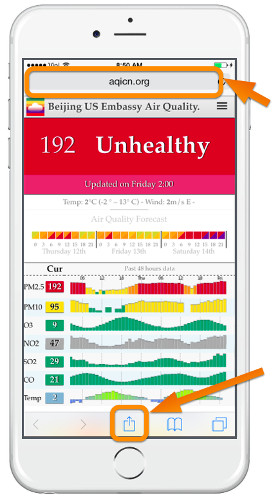
In order to install the Air Quality Widget for Beijing on your favorite iPhone or iPod device, launch the internet browser from your device and open this web page:

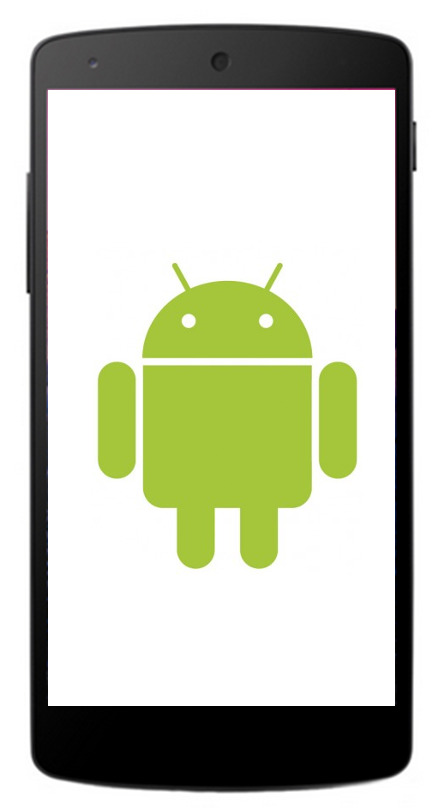
Android
You can download the World Air Quality for your Android Device directly from the google app store:
https://play.google.com/store/apps/details?id=com.insdio.aqicn.airwidget.AsiaIn case you do not have access to the google Store, you can also directly download the signed APK:
https://aqicn.org/?apk.HTML5 WebApp

In order to install the application, just launch the internet browser from your favorite HTML5 enabled and open the web page aqicn.org (or just scan the QR code below).

Then select the city the closest station from your location by dragging the screen from left to right, and clicking on "Auto locate the nearest city".
